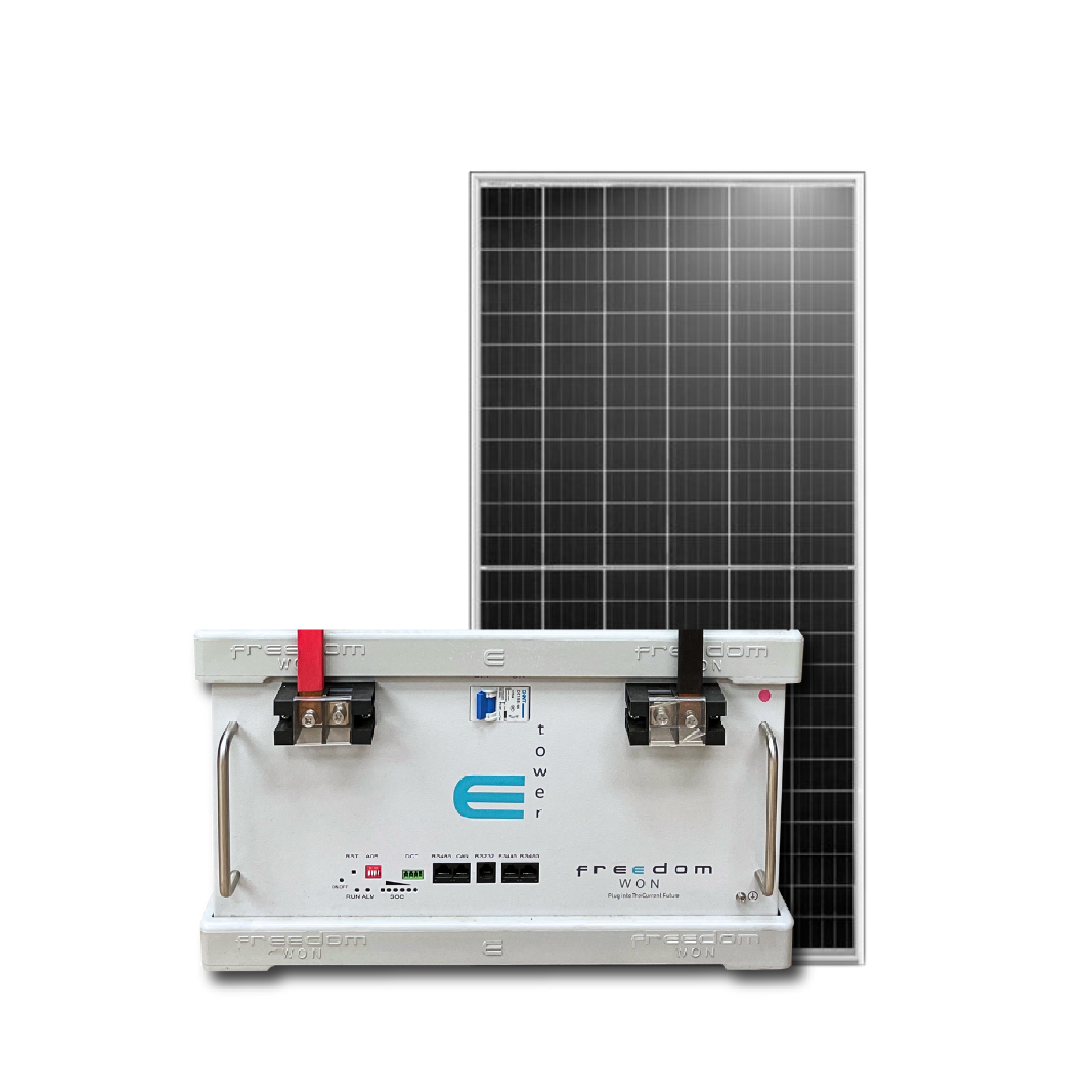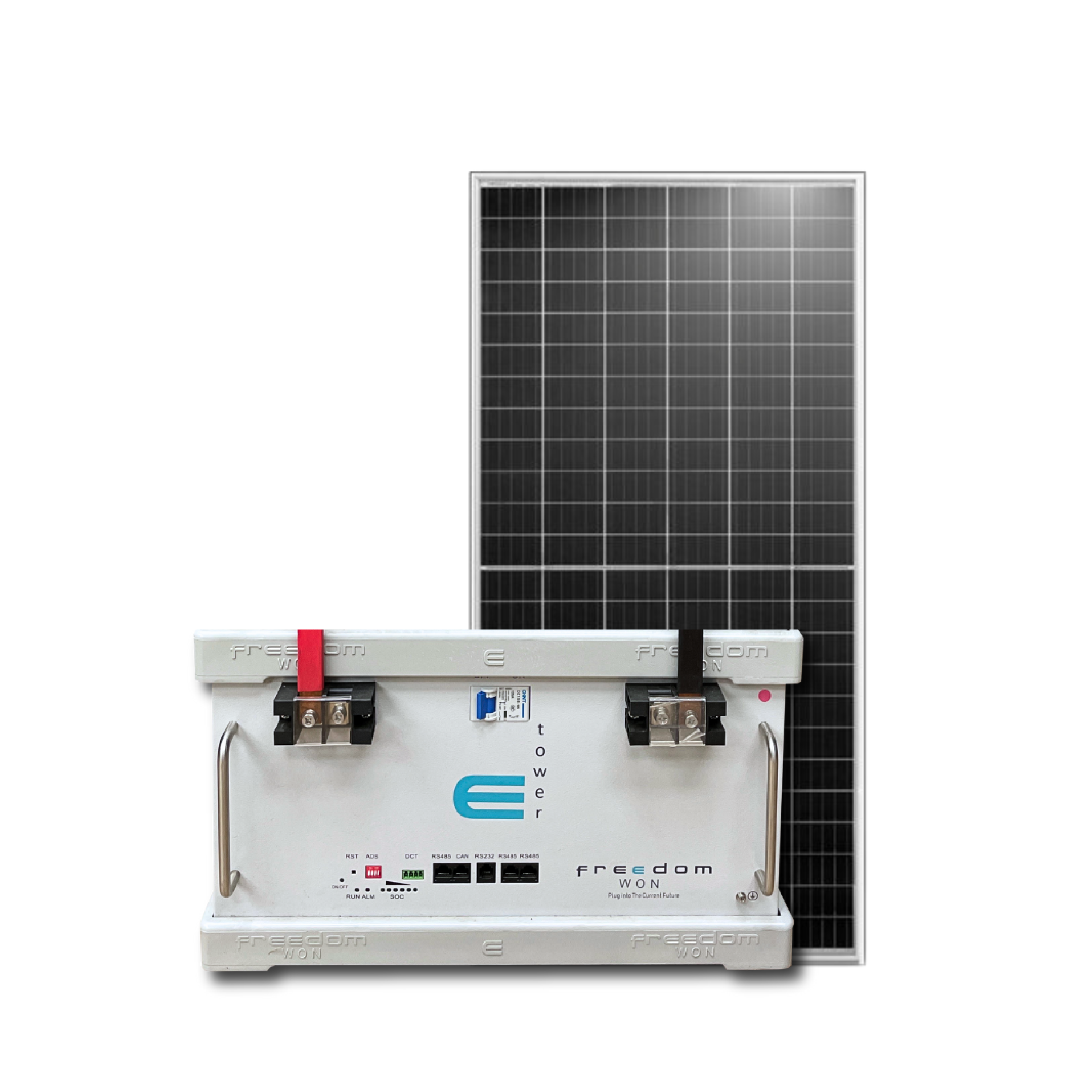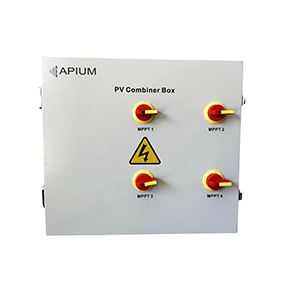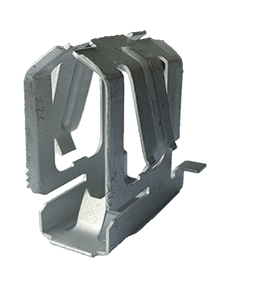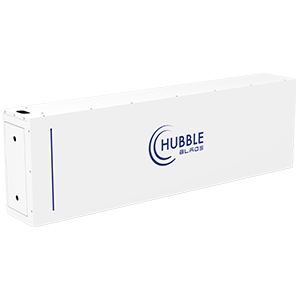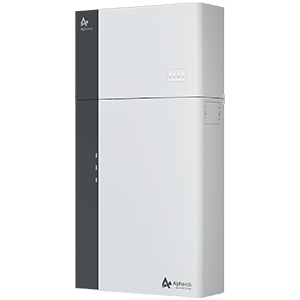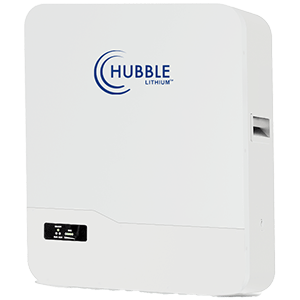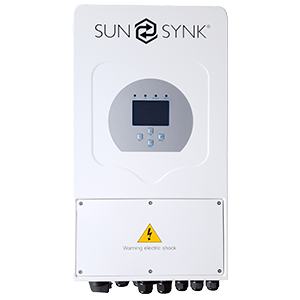Victron CCGX Wifi Module Simple BPP900100200
Connect the Color Control GX to the internet to get all the advantages of the VRM Portal. The CCGX sends data from all connected products to the VRM portal – from where you can monitor energy usage, view the current status of connected products, configure email alarms and download data in CSV and Excel formats.
To monitor this data from your smartphone or tablet download the iOS or Android VRM App.
In addition to remote monitoring, an active internet connection allows the CCGX to regularly check for a new firmware versions – which (depending on the setting) will be automatically downloaded and installed.
There are several ways to connect a CCGX to the internet:
- Run a network cable between a router and the CCGX Ethernet LAN port
- Connect to a router wirelessly using a USB Wi-Fi dongle plugged into the CCGX
- Via a mobile (cellular) network, using the GX LTE 4G – a cellular USB modem or, with a 3G or 4G router
- USB Tethering via a mobile phone
View our Range HERE
Additional information
| STEP 1: Choose Delivery Method |
|---|
Did you know that you are now able to purchase online and collect from our Branches? Change the Delivery or Collection drop down to one of our Branches and have your goods ready for collection in 4 hours! Need to split you order between Delivery and Collection? No problem, just specify this when selecting the Delivery or Collection option for the products that you wish to purchase.